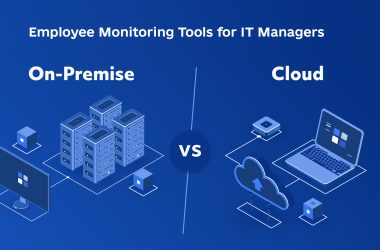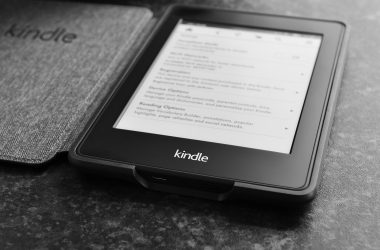Virtual reality is no longer a sci-fi fantasy — it’s a real game-changer. VR gaming has become more immersive, vivid, and accessible. But before jumping into virtual worlds, you need the right gear. With so many models out there, it can be hard to choose. In this article, we break down the best VR devices for Xbox, PC, and PS5. You’ll get a side-by-side comparison of their features, pros, cons, and ease of use.
Meta Quest 3S (Xbox Edition)
The Meta Quest 3S is a streamlined version of the popular Quest 3 — but don’t let that fool you. It’s a standalone headset, so you don’t need a PC or console to start playing. Just put it on and go. Even better, it supports Xbox Cloud Gaming.
A special Meta Quest 3S Xbox Edition was released in June 2025. It features a sleek black-and-green design, an official Xbox controller, and includes a Game Pass Ultimate subscription. You can now stream and play Xbox games in VR — no console required.
Specs:
- Display: 1832×1920 per eye.
- Refresh Rate: Up to 120 Hz.
- Field of View: ~96°.
- Tracking: Inside-out via built-in cameras.
- Storage: 128 GB or 256 GB.
- Platforms: Meta Store, SteamVR (via PC).
Pros:
- Doesn’t need a PC or console to run.
- Supports Xbox Cloud Gaming.
- Lightweight, wireless, travel-friendly.
- Huge library on Meta Store.
Cons:
- Not fully compatible with PS5.
- No high-quality color passthrough.
- Xbox support is limited to streaming — not full native VR.

PlayStation VR2
PlayStation VR2 is the top pick for PS5 gamers. With sharp visuals, precise tracking, and exclusive games, it delivers a premium experience. It connects to the PS5 with a single cable and can also be used with PC via a special adapter — giving you access to SteamVR titles.
Specs:
- Display: OLED 2000×2040 per eye.
- Refresh Rate: 90 or 120 Hz.
- Field of View: 110°.
- Tracking: Inside-out + eye tracking.
- Platforms: PS5, SteamVR (via adapter).
Pros:
- Excellent visual quality.
- Supports PS5 exclusives.
- Comfortable and lightweight.
- Built-in eye tracking.
Cons:
- Requires a cable connection.
- Doesn’t work with Xbox.
- Smaller VR game library on PS5.
- Adapter needed for PC use.

Valve Index
A staple in the VR world, the Valve Index is a powerhouse for PC gamers. Even though it launched in 2019, it’s still one of the best VR devices for SteamVR. It offers high refresh rates and excellent immersion, with ultra-precise tracking thanks to the Lighthouse system. But it comes at a cost — both in price and setup space.
Specs:
- Display: 1440×1600 per eye.
- Refresh Rate: 80–144 Hz.
- Field of View: ~108°.
- Tracking: External Lighthouse base stations.
- Platform: SteamVR.
Pros:
- Extremely accurate tracking.
- High refresh rate.
- Full compatibility with SteamVR games.
- Premium controllers.
Cons:
- Needs room for base stations.
- PC only.
- Pricey.
- Heavier headset.

HP Reverb G2
The HP Reverb G2 is another solid PC VR option. It offers high resolution and an easy setup, with inside-out tracking — so no external sensors needed. It’s one of the clearest VR devices under $600, making it great for both gaming and work (like 3D modeling or video editing).
Specs:
- Display: 2160×2160 per eye.
- Refresh Rate: 90 Hz.
- Field of View: ~114°.
- Tracking: 4 built-in cameras.
- Platforms: SteamVR, Windows Mixed Reality.
Pros:
- Super sharp image quality.
- Easy to set up.
- No base stations needed.
- Lightweight and comfy.
Cons:
- Refresh rate capped at 90 Hz.
- Not compatible with PS5 or Xbox.
- Fewer games on Windows MR.
- Tracking isn’t as accurate as Lighthouse.

Pimax Crystal Super
The Pimax Crystal Super is a beast in the VR space. With a jaw-dropping resolution of 3840×3840 per eye, it delivers the sharpest visuals out there. It’s made for serious users — especially flight sim fans or anyone who wants hyper-detailed environments.
It’s not standalone — you’ll need a high-end PC. But in return, you get insane graphics and a wide field of view. It supports both inside-out tracking and Valve Lighthouse base stations.
Specs:
- Display: 3840×3840 per eye.
- Refresh Rate: 72, 90, or 120 Hz.
- Field of View: ~115° horizontal.
- Tracking: Built-in cameras or Lighthouse.
- Platform: SteamVR.
Pros:
- Unmatched visual clarity.
- Wide field of view.
- Eye tracking support.
- Choose your tracking setup.
Cons:
- Very expensive.
- Bulky and heavy.
- Requires a powerful PC.
- Not compatible with PS5 or Xbox.

VR Devices Comparison Table
| Model | Xbox Compatible | PC Compatible | PS5 Compatible | Resolution (per eye) | Refresh Rate |
| Meta Quest 3S | Partially (via Xbox Cloud Gaming) | Yes | No | 1832×1920 | Up to 120 Hz |
| PlayStation VR2 | No | Yes (via adapter) | Yes | 2000×2040 | 90/120 Hz |
| Valve Index | No | Yes | No | 1440×1600 | Up to 144 Hz |
| HP Reverb G2 | No | Yes | No | 2160×2160 | 90 Hz |
| Pimax Crystal Super | No | Yes | No | 3840×3840 | Up to 120 Hz |
Final Thoughts
If you’re gaming on a PS5, PlayStation VR2 is your best bet. It’s the official VR devices with great visuals and access to PS5-exclusive titles. If you are a PC gamer, there are various VR devices for you. For deep immersion and stunning graphics, go with Pimax Crystal Super or Shiftall MeganeX. Want solid performance at a more reasonable price? HP Reverb G2 and Valve Index are both great. The Index offers top-tier tracking and refresh rate, while the Reverb G2 is ideal for sims and creative work where clarity matters most.
If you want a flexible, portable headset that’s wireless and budget-friendly, Meta Quest 3S is hard to beat — especially the Xbox Edition, which lets you stream Game Pass titles in VR without a console.
Frequently Asked Questions
For most people, the best all-round VR device is the Meta Quest 3S. It’s standalone, easy to use, and supports a wide range of games. Great value for the price.
They differ in image quality, refresh rate, tracking systems, and how they connect. Some are wireless and self-contained, others need a powerful PC or console. They’re also compatible with different platforms — like PS5 only or PC only.
Eye tracking and foveated rendering are leading innovations. They let the system focus only where you’re looking, delivering sharper images and better performance.
If you’re after the best image quality, it’s the Pimax Crystal Super. It offers ultra-high resolution and wide field of view — but it’s pricey and needs a powerful PC.